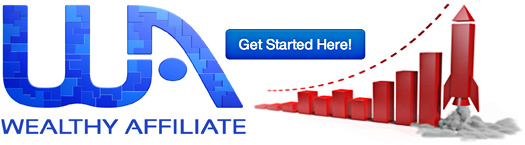Do you want to start your own blog?
Many people start a blog simply as a way to document their travels, much like a travel diary.
Others use it to keep their family and friends updated with what they’ve been up to.
Others use it as a creative outlet, a way to express how they feel as they journey on their trip of a lifetime.
And there’s others, like us, who see blogging as a way to make some money online while also doing all of the above!
Whatever the reason, starting a blog is easy and cheap. Heck, it’s free if you want it to be. I’m going to show you exactly how we’ve built this blog.
This article contains affiliate links, please read my disclosure for more information.
It starts with a free blogging platform called Wealthy Affiliate.
Here’s the thing, we’ve been on the Wealthy Affiliate blogging platform for a couple of years now; I (Michelle) kinda had no choice in the matter because Ben signed up for it, paid for the premium access (which we wanted because it gives us the ability to add FIFTY websites to the one account and not have to pay any extra for hosting… Ben has a tendency to start blogs like they’re going out of fashion) and so I figured I may as well use it.
And I’m so glad we did.
The support has been excellent, the hosting platform is stable and reliable, and I don’t have to worry about upgrading my hosting or anything as we get bigger.
It is SUPER easy to get started on Wealthy Affiliate, and you’ll have a great looking website in next to no time. Promise.
See, look how easy it is…
Sign up for a free account
Click here or the picture below and sign up for your free account.
Once you add your email, Wealthy Affiliate will take you through the steps to setting up your account, and give you an overview of the Wealthy Affiliate platform.

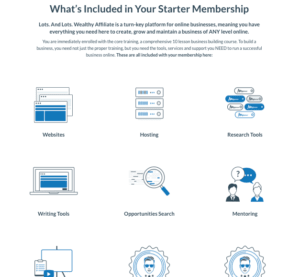
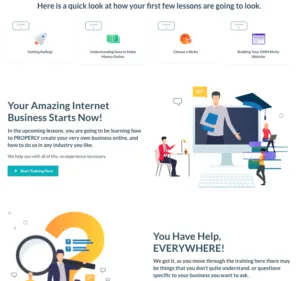
Start Lesson 1
Start by going to Lesson 1 and follow the training program.
And really, Wealthy Affiliate will teach you all the basics, far better than I could try and do it here.
(If you happen to get lost and can’t find lesson 1, just log in and it’s on the home page)
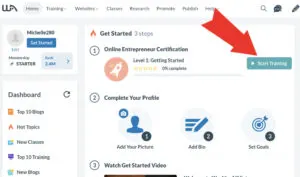
Below are the steps you’ll go through in the Wealthy Affiliate training program.
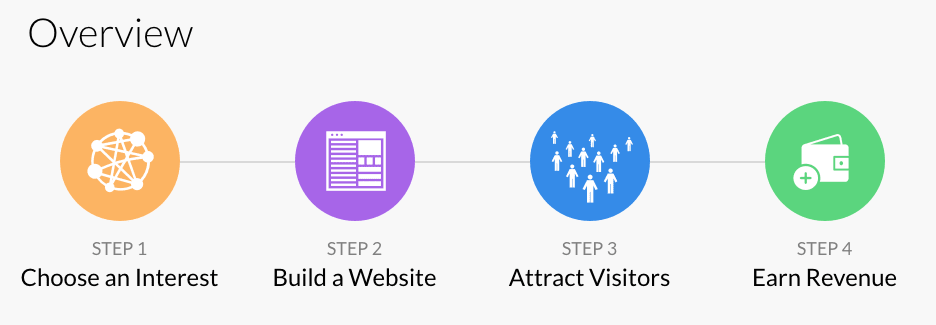
If you just want to blog about where you’ve been so that mum and Aunt Mary can keep tabs on you, then you’ll just do Step 1 and 2.
And you’re DONE!
But if you want to do more with your blog, then Wealthy Affiliate will walk you through ALL the steps.
Here’s why I love Wealth Affiliate (without sounding like a sales pitch…)
- WordPress platform – Your blog (whether free or paid) is built on the WordPress platform. Everyone who’s anyone builds their blog on WordPress. This will give you great training on how to use WordPress so that IF you want to take your blog further, you’re already on the best platform to use.
- Free – yeah, I’ve mentioned this a few times. The biggest difference between this platform and other free blogging platforms (like Blogger & Medium) is that if you decide to amp things up later on, Wealthy Affiliate makes this super easy.
- Site security (protection from malware, bot-net attacks etc) and daily website backups.
If you want to go further and have your blog earning money, or supporting a sticks and bricks business, I would recommend that you upgrade to the Premium Wealthy Affiliate. The great thing is, you get to have a look around Wealth Affiliate, ask questions, build your own site for free; and see for yourself if it’s as good as I’m saying it is.
Just a heads up:
Free account
As you can appreciate, the free account gives you access to lots of stuff, but not everything.
But the extra stuff that you won’t have access to, is not things that are relevant to a free blog anyway. For example, you won’t need an https site, or instant DNS setup, or more than 5GB website space.
You will have FULL access to help and support, but only for the first 7 days, so make the most of this and ask as many questions as you need.
Premium account
Of course they want you to sign up to the Premium account, and they’ll give you every opportunity to do so with discounts etc.
But I’ve found that (thankfully) they’re not pushy about it. And, unlike other tools that give you a free account, this one is excellent and gives you everything you need to build your blog.
Side story: I signed up for a free account with an Infographic tool the other day. It was so limited that it was virtually impossible to build anything with the free account because everything had premium plastered on it. That is NOT the case with Wealthy Affiliate, you’ll get everything you need, plus a lot more, with just the free account.
Enough of my talking, if you like to give Wealthy Affiliate a go, just sign up here.